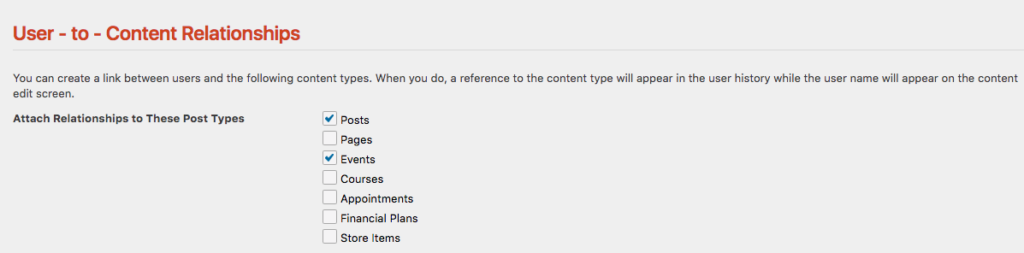Managing Relationships
Relationships are, of course, actions which generate receipts for both of the parties in a relationship. However, they are special in that additional rules apply. When setting up relationships, you will likely want to consider the options below.
User – to – User Relationships
Types: Presspoint relationships are aware of the concept of reciprocity, meaning, if two Individuals are related and oneIndividual is the “parent” then the other Individual will be the “child.” When setting up your relationship types, you can specify reciprocal pairs so, if you are editing the “child’s” profile you can tell Presspoint to set the related Individual’s relationship type to “parent” and vice versa.
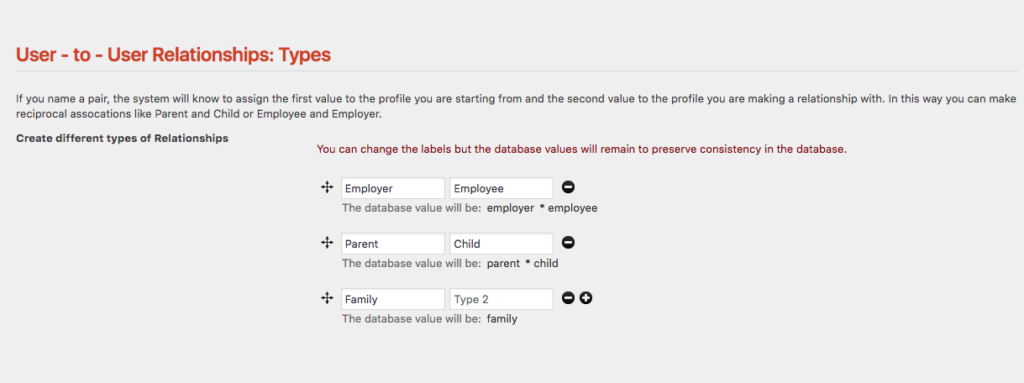
Setting up the relationship types.
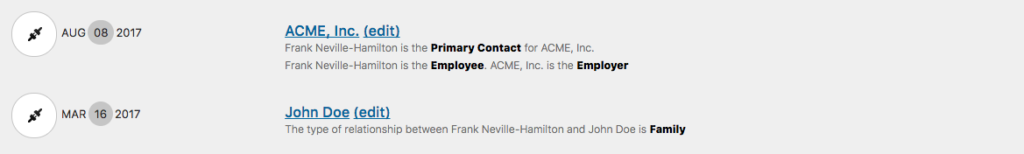
The end result.
Organizations: If you are mapping relationships between Individuals and Organizations you can choose to make relationships automatically between an Individual and the Organization they name in the Organization Name field that is part of the standard fields on Individual profiles. Further, if you want to eliminate the possibility of a lot of duplicate Organization profiles, you can choose to enable lookups on the database from the Organization Name field so that an Individual will be presented with a predictive list of Organization names from the database as they type in the field.
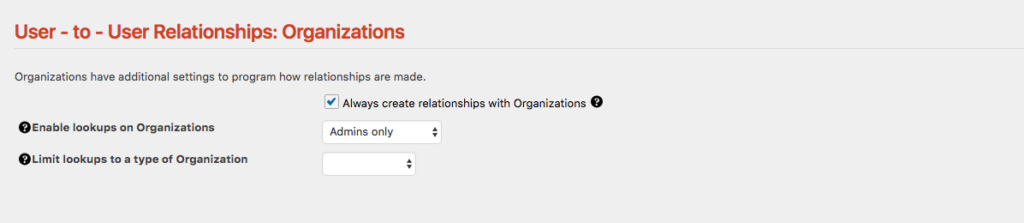
User – to – Content Relationships
Linking Individuals to content allows you as the site administrator to build interesting relationships across your site. For example, enabling relationships with your Posts allows you to specify additional authors or, enabling relationships with Events allows you to attach various presenters for a particular event. In making these relationships, you can make the relationship invisible, you can allow the user to see that they are linked by generating an entry in their user history or you can event allow the user to edit the content as if they were a full WordPress author in the system – all from their profile.