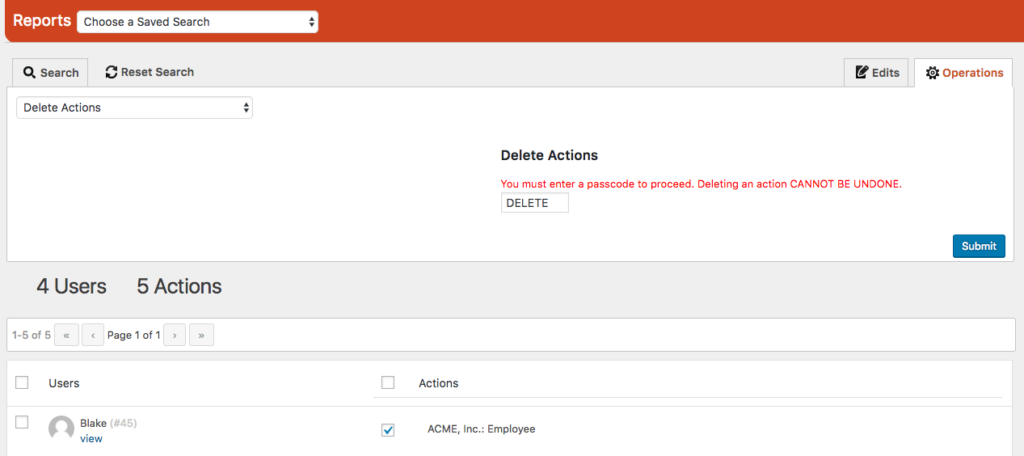Deleting Actions
You can delete actions from the Reports section. This ensures that only the users with appropriate permissions are able to process deletions. To proceed with a deletion, first search for the action you wish to delete by first selecting the action and then choosing any relevant modifiers. The example below is preparing to delete a relationship between an organization “ACME, Inc.” and one of its employees.
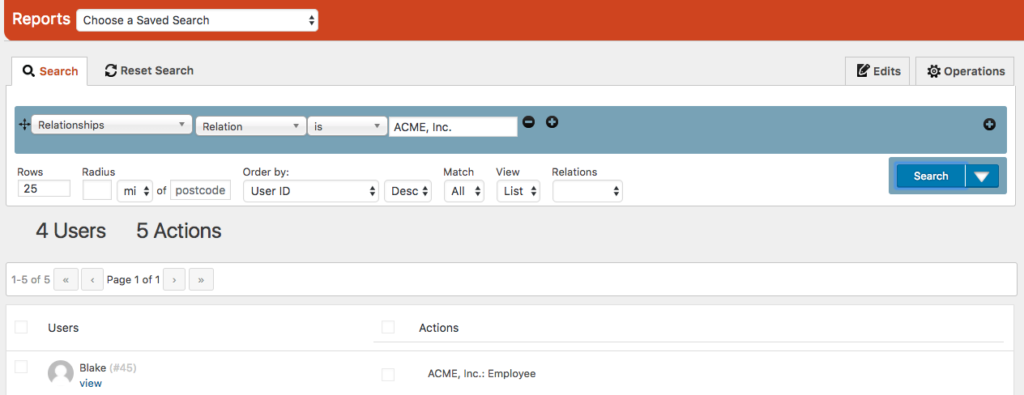
Once an action is found, select the Operations tab in reports and choose the option to Delete Actions. At this time you can select the action you wish to delete, enter your passcode (this will be a passcode you select under the Actions settings page) and then process the deletion. In the event that an action is a connected action like relationships and payment plans, the related actions will also be deleted as a matter of course.