Add A Contact
Adding a contact in Presspoint is easy but we try and instill some good data management practices as part of the process. This may make immediate sense to you but if not, here’s how it works and why:
If you click on “Add a Contact” from the Presspoint menu or a “New User” from the WordPress Admin Bar – or, you are doing a quick search on the Presspoint Dashboard – you will see a field to to first search by name or email like the example below.
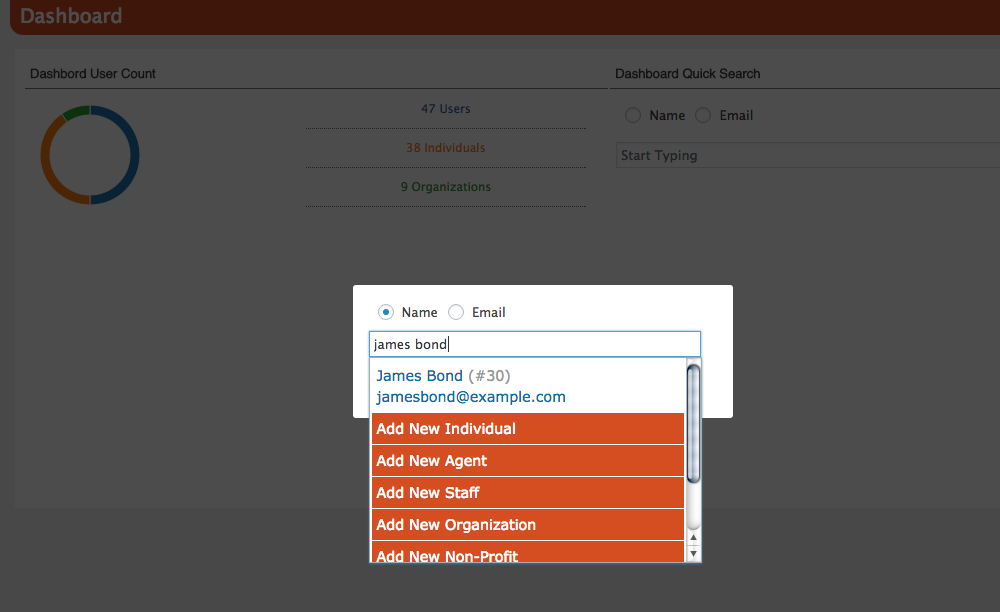
Presspoint encourages you to first search for the user you want to add as they may already exist – this is primarily to help you in preventing duplicates. That said, you don’t have to actually do a search – you can merely type two random characters in the search field and you will get a result back – no matter what you do, you will get the orange buttons at the end of the list that allows you to create a new user of the specified user type.
Of course, there are certainly ways to simply add a user without going through the pre-search process using a simple implementation of our API. Please inquire as to that process via a support request and we’ll be happy to show you what you need to do.
