SMTP Integration
If you have an existing SMTP account, you can use that as your email delivery service. It’s useful for its versatility but lacking in terms of delivery guarantee and statistics.
Get Started
- Gather your SMTP account details.
- Go to SMTP settings in Presspoint – you can get there by going to the main Settings page in Presspoint and going over to the Email section
- Enter in your details according to the screenshot below and then test the connection. Below the screenshot are some additional directions for your Security and Port settings.
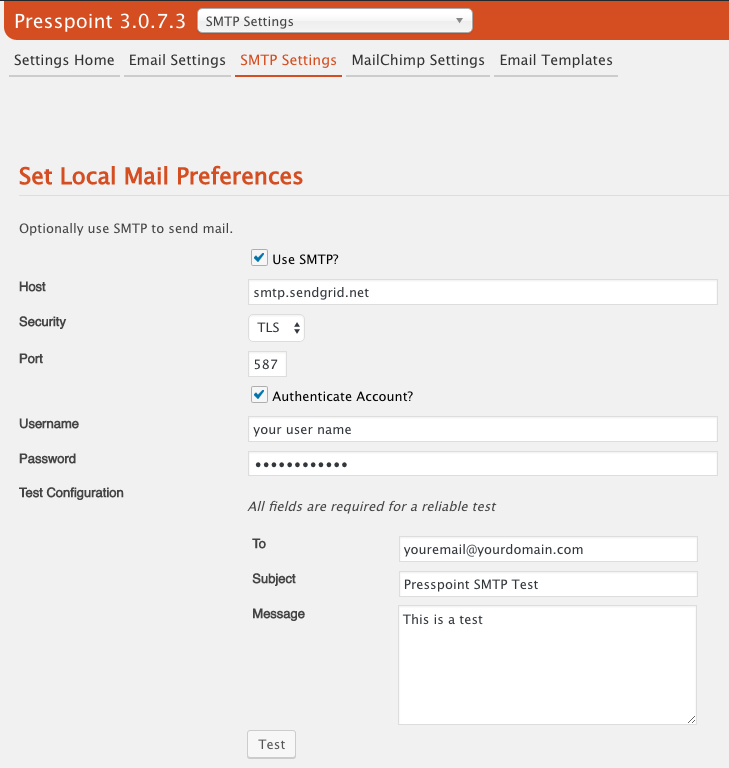
Security: TLS
Typically TLS will work just fine and this should be your first try along with any one of the ports: 587, 25 or 2525. If one port does not work, try another one.
Security SSL
If TLS does not work, you can try SSL along with port: 465
Testing
Testing will send an email to you via your chosen service. If you receive notification that the email was sent after clicking the “test” button, then you should still verify that you can receive the email. But once you do, you’re good to go.
