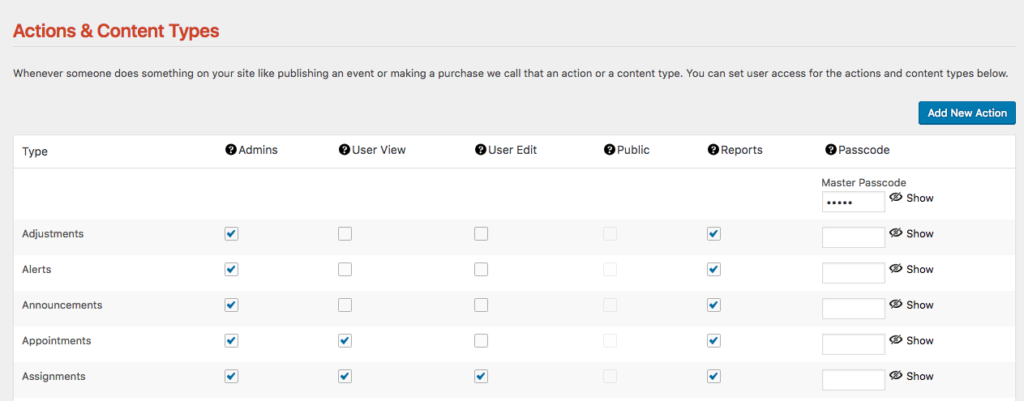Managing Actions
Actions are custom post types in WordPress and Presspoint ships with a fair amount of pre-set Actions. On the main Actions setting you can set access permissions for each post type:
Admins: This setting enables a post type in the user history for administrators of the database to interact with.
User View: You can allow users to view their actions if the box is checked.
User Edit: You can allow users to edit their actions if the box is checked.
Public: Excluding several Presspoint-specific actions, you can optionally allow site visitors to view the actions of users. This is useful if the action is a blog post or an image file.
Reports: Checking this option enables the action to be searched and deleted in the Reports section.
Passcode: Enabling a passcode allows you to delete the action from the Reports section. The passcode ensures that only the administrators who know the passcode can delete an action. For convenience, you can set a master passcode capable of deleting all actions.