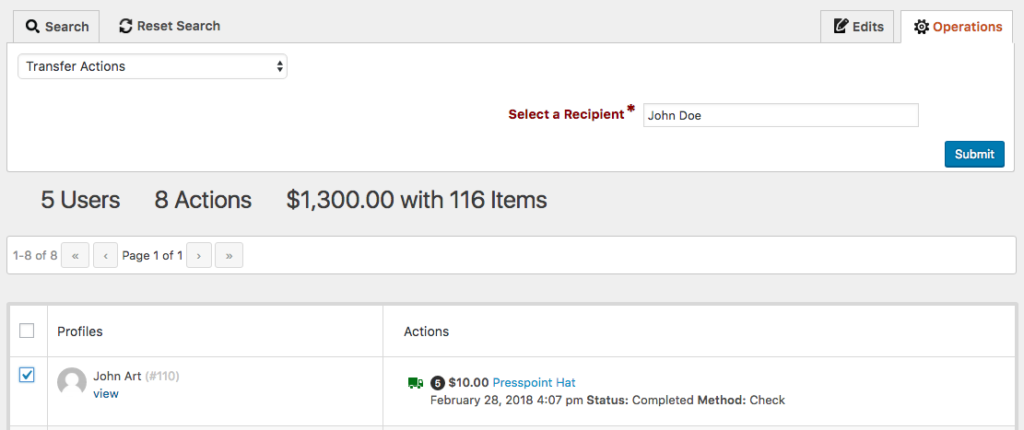Transfer Actions
You can transfer actions between users from the Reports section. This allows you to easily move items around without having to delete and re-add them. To proceed with a transfer, first search for the action you wish to transfer by first selecting the action and then choosing any relevant modifiers. The example below is preparing to transfer a purchase from John Art to another user.
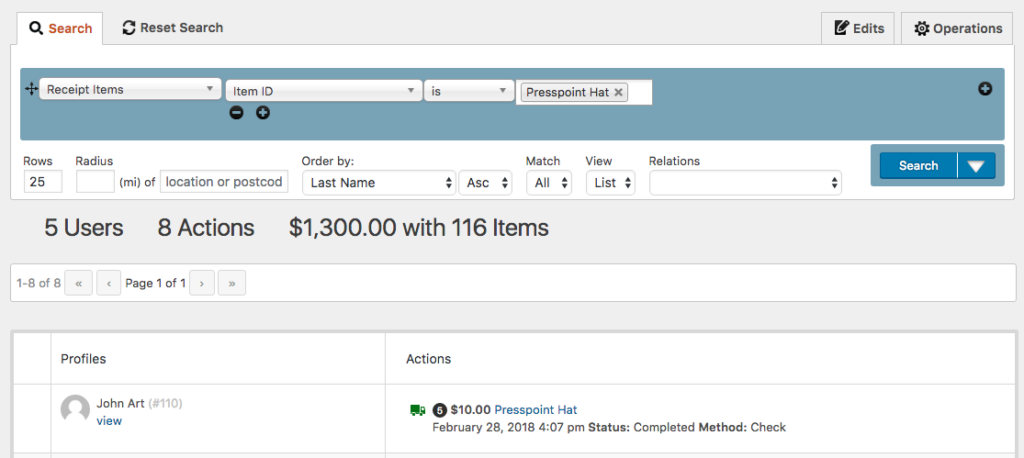
Once an action is found, select the Operations tab in reports and choose the option to Transfer Actions. Where it instructs you to “Select a Recipient” you will look up the name of the user you wish to transfer to – if that user doesn’t exist, you can add them easily and then re-search and select them. Once you have found a user, simply check the box of the line you wish to transfer and click submit to enact the transfer. In the event that an action is a connected action like relationships and payment plans, the related actions will also be transferred as a matter of course.