Setup: Purchases
Presspoint can present items for purchase alongside donations and variable purchases.
When you create a commerce item and set the transaction type to “purchase” you are presented with the following options:
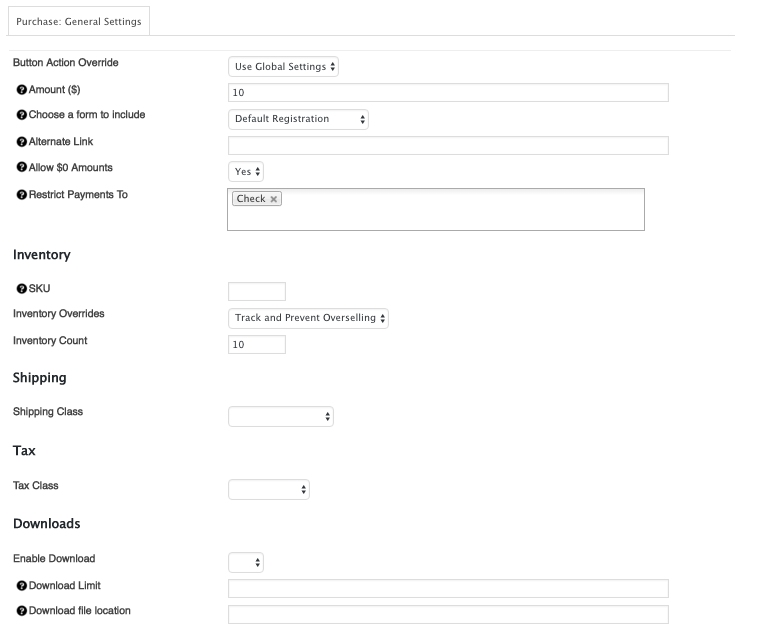
Button Action Override
Allows you to decide how this purchase will be processed. Buttons can take the user directly to the cart, the purchase can be added to the cart via ajax or, the user can be taken directly to checkout.
Amount
The amount is the amount that is offered for purchase. Amounts cannot be changed by a site user, however, when adding items to an invoice, Site Administrators have the option to adjust the price to be whatever they choose.
Choose a form to include
If you want to collect optional information at checkout, you can attach a Presspoint form to this item and when this item is presented during checkout, the selected form is included with the other fields at checkout.
Alternate Link
By default, all commerce items link back to their original post type but you can set an alternate link. For example, if you created a store item called “My Memoir” and configured this item as a purchase, when the item appeared in the cart it would link back to http://yourdomain.com/store/my-memoir/. However, if you wanted to send someone from the cart to the general store page (eg. https://yourdomain.com/store/) you could include that link in this setting.
Restrict Payments
You can choose to restrict payments on this item to a particular payment gateway (eg. Check, Stripe, PayPal, etc.)
SKU
Generally SKUs are used for tracking purchased items that require stock keeping. Both the title of the item and the SKU are exported as part of the transaction data model.
Inventory Overrides
You can set global preferences for handling inventory management in the main Commerce Settings area but you can override those settings here. You can choose not to track inventory, track or track and prevent overselling, which will prevent an item from being purchased if the inventory account is less than or equal to 0.
Inventory Count
Each time an item is purchased or refunded, this count is adjusted automatically. Otherwise, it is meant to represent the amount of stock on hand at present.
Shipping
You can set shipping classes here to apply shipping to the item based on the general classes you create under Commerce Settings.
Tax
You can set tax classes here to apply tax to the item based on the general classes you create under Commerce Settings.
Downloads
Presspoint allows you to sell digital items for download securely by hiding the true location of a file. If downloads are provided you are able to specify the location of the file as well as how many times a file can be downloaded.
