Managing Subscriptions
When setting up your basic preferences in Presspoint, you will want to decide about how your users will receive email. There are four steps to this process:
1) Subscription Default
This determines if you your users will automatically get marketing emails from you by default and there are two options here:
a) If the box is checked, this is known as an opt-out strategy and means that your users will receive emails from you without expressly signing up for them.
b) If the box is not checked, this is known as a opt-in strategy and means that you or your user will have to manually subscribe to your marketing emails.
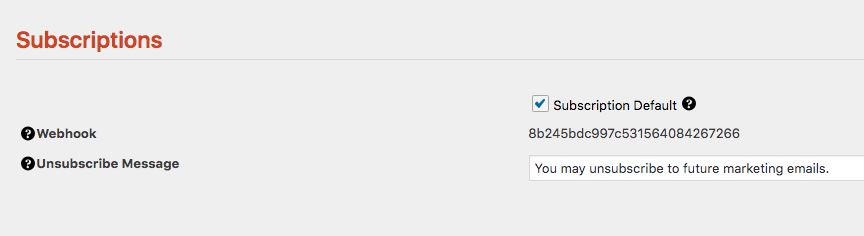
It is up to you to decide based on how well you know your audience or, your particular needs. Whatever the case may be, Presspoint will ONLY send marketing emails to users how are subscribed unless you manually check the bypass option (described below).
2) Subscription Preference
On each user’s profile, there is an option to choose whether they would prefer to receive (or not) your marketing emails. You can turn this on or off as needed and this flag is used to determine who will receive an email on a particular campaign. If you have a number of users who do not have this flag set, you can use a bulk edit in Reporting to set this flag as you need.
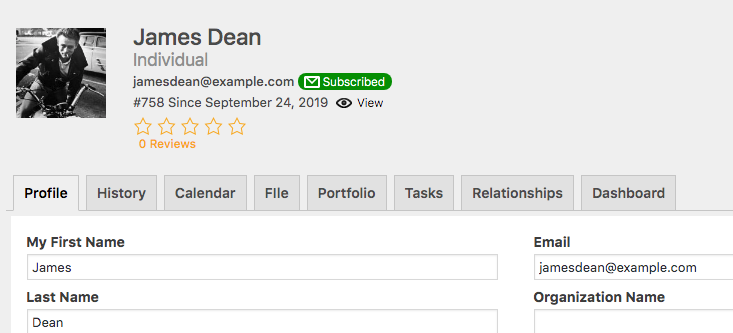
3) Subscription Override
If you absolutely need to send emails to everyone (eg. in the event of an important notice) you can check the override option when sending an email, which will process the email regardless of the user’s preference.
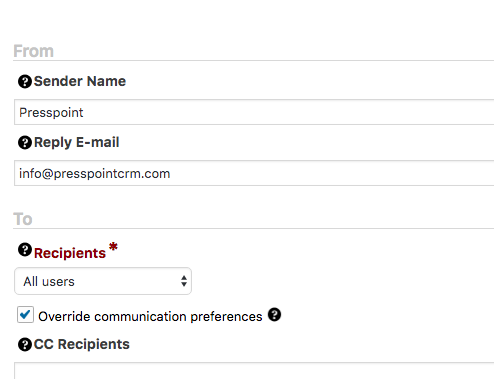
4) Unsubscribing Users
Each Presspoint install has a unique “webhook” url which is appended to the bottom of each marketing email with language you can control. Each user has unique data attached to the webhook so that if they click it, it will unsubscribe them only. You can set these preferences in your basic email setup.
