Setup: Donations
Presspoint can present and accept donations in addition to purchases.
Donations have several particular options to set and are processed differently in the cart and at checkout. When donations are made alongside purchases, the purchaser receives two receipts: one for their purchases and the other for their donation. Here is an example of a donation in the cart:
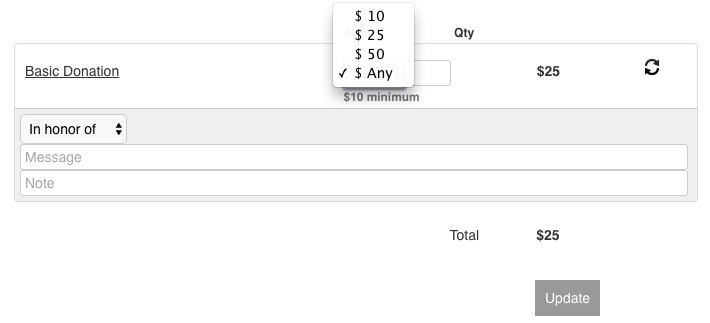
When you create a commerce item and set the transaction type to “donation” you are presented with the following options:
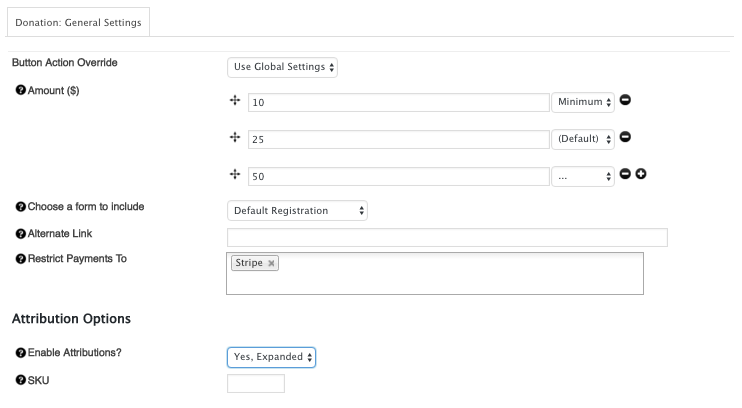
Button Action Override
Allows you to decide how this donation will be processed. Buttons can take the user directly to the cart, the donation can be added to the cart via ajax or, the user can be taken directly to checkout.
Amount
Donations can have as many preset amounts as you like which will present as a dropdown option in the cart. You can preset a default amount, choose a minimum and the option for a user to select “any amount” is always available.
Choose a form to include
If you want to collect optional information at checkout, you can attach a Presspoint form to this item and when this item is presented during checkout, the selected form is included with the other fields at checkout.
Alternate Link
By default, all commerce items link back to their original post type but you can set an alternate link. For example, if you created a page in WordPress called “Capital Campaign 2017” and configured this page as a donation, when the donation appeared in the cart it would link back to http://yourdomain.com/capital-campaign-2017/. However, if you wanted to send someone from the cart to another page (eg. https://yourdomain.com/all-donation-campaigns/) you could include the link to that page in this setting.
Restrict Payments
You can choose to restrict donation payments to a particular payment gateway (eg. Stripe, PayPal, etc.)
Attribution Options
If you want to enable the option for the donor to make the donation in memory or in honor of someone else, this provides the means to do so.
SKU
Generally SKUs are used for tracking purchased items that require stock keeping. However, you may also use SKUs with donations as campaign codes. Both the title of the item and the SKU are exported as part of the transaction data model.
