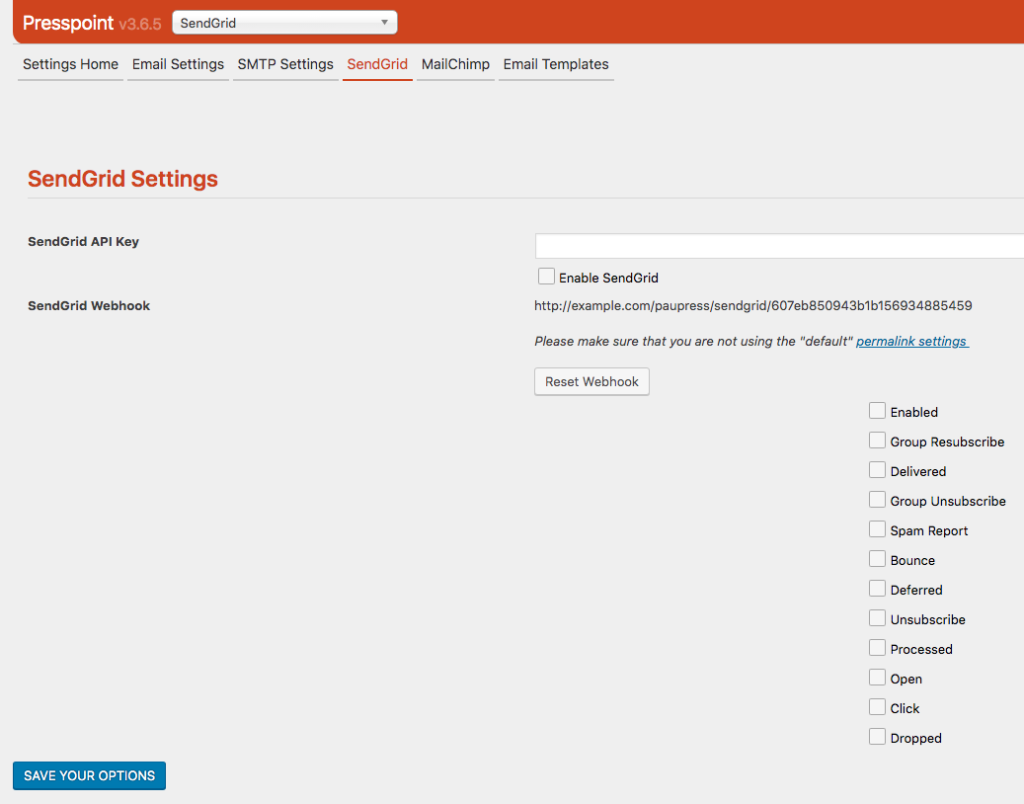SendGrid Integration
SendGrid is extremely easy to setup and configure.
1) Go to SendGrid.com and setup an account
You can sign up for an account at https://sendgrid.com which should only take a few minutes.
2) Retrieve your API key
Login to your SendGrid account and go to Settings on your left-hand menu. You’ll see the API options in the submenu. Add an API key and copy it.
3) Configure Presspoint Settings
Once you create an API key, go to the SendGrid settings in Presspoint’s Email Settings panel and enter your API Key. Once that is loaded, Presspoint will automatically generate a webhook URL for acquiring statistics – all you have to do is select which notifications you want, enable the webhook, and save your options.