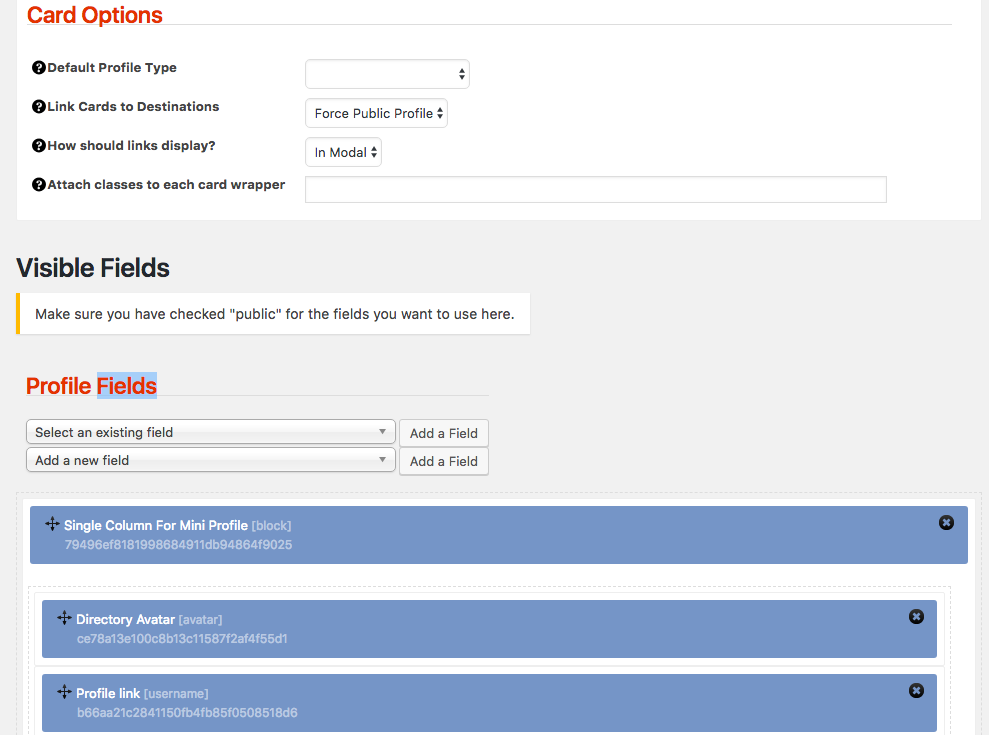Profile Cards
When you are showing users as a list in a directory or, anywhere else where you would like to show user information alongside other content (eg. content archives) you may want to display only specific information in a specific arrangment. Profile Cards allow you to do just that. Think of these as mini public profiles that can be used for any user or profile type in the system.
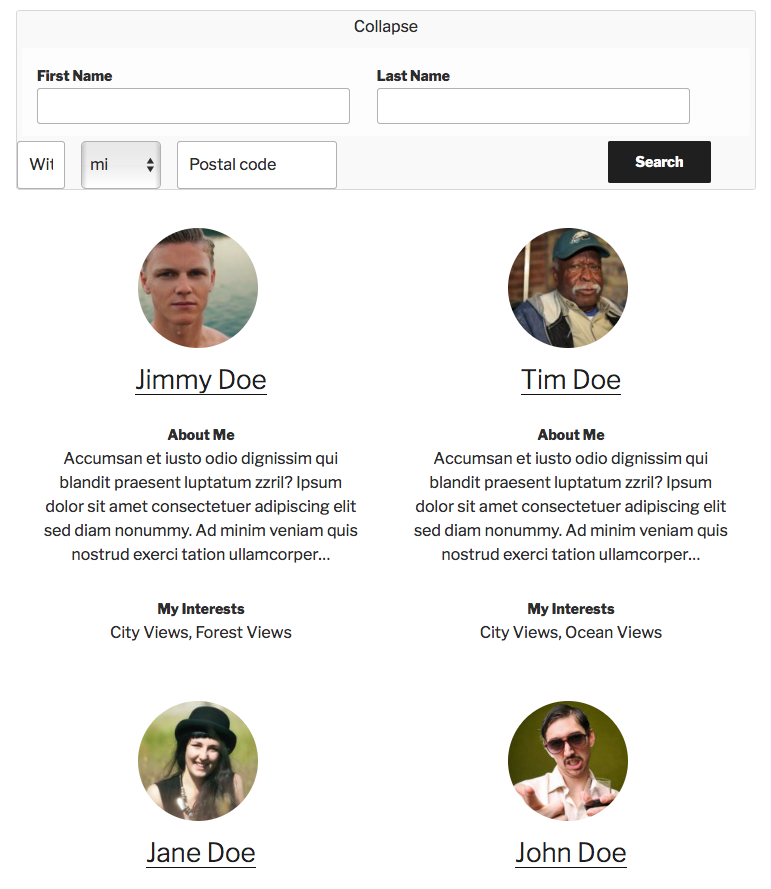
Building Your Cards
You can build your cards using our drag-and-drop template editor, which is the same editor we use for all elements in Presspoint that utilize fields. You can choose to use existing fields from the Field Library or, you can create new ones. The template editor also allows you to layout your card however you like with support for one, two, three and four-column arrangements.
Profile cards can be styled with your own css classes and you can choose for the card to link to the public profile or to the user’s content. Further, if the user is logged in and can edit user profiles (eg. administrators or agents operating on the front-end of the site) you can link the card to the editable version of the profile. Lastly, you can choose to open the link in either a modal window or on the page, which is the default.