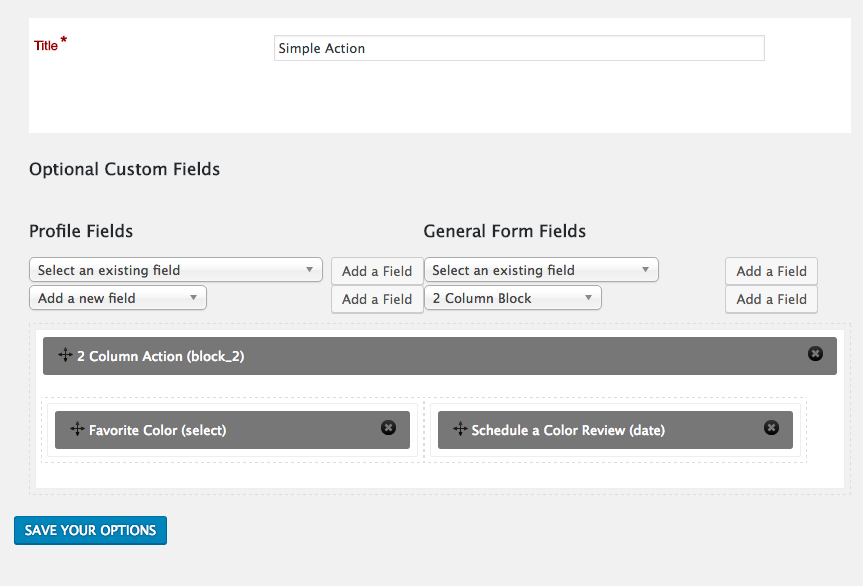Custom Actions
You can create your own Actions in Presspoint. This means that whatever your workflow may be, you can create an action to represent your various steps and then provide a means to search those actions to do further analysis and management of your database.
You can register a custom post_type via the WordPress API easily enough but Presspoint also provides a means to register custom actions and add fields to make that action meaningful. When you Add a New Action from with Presspoint you are able to click the name of the Action from the Action management screen and use the standard form editor to choose either profile or general fields to define your Action.
Profile Fields: These allow you to build survey questions that update the existing fields in a user’s profile. They are shown as blue fields
General Fields: These fields only save the value entered within the context of the current Action being taken. So, if your action asks a user their favorite color, the answer to that question will only be visible when viewing the action as it was submitted. These fields are shown as grey.