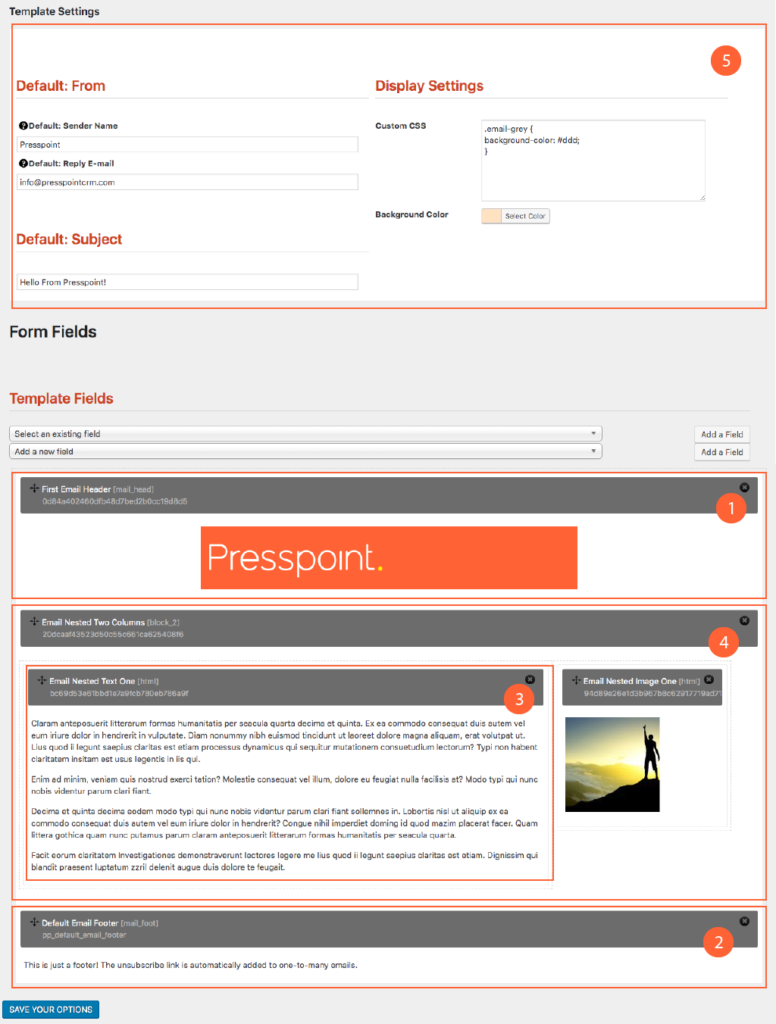Creating Templates
You can think of an email template as a document template – there is a header, a footer, and content that you will begin a new document (eg. email) with. This template will always be available for you to select when you are sending an email, it will always be the same whenever you select it, and once you select it, you can make changes to it while preparing your email BUT the changes will only apply to the single email you are sending.
As of 3.6.5 Presspoint automatically creates a single default email template and allows you to create new email templates for whatever use you see fit. You can access the email templates directly from the main Presspoint Settings page or within the Email Settings pages.
Email Templates should look familiar – they are same templates you use to build profiles, create forms, create directories, and add additional data to your WordPress posts, pages, and custom content. You are welcome to use blocks to arrange content areas (all of which are editable when creating an email) and arranging is done by dragging and dropping.
Templates have 5 general components:
- A header field (where your branding generally goes)
- A footer field (where your unsubscribe link and other necessary information goes)
- One or more body fields (where your content goes)
- Structural fields (block fields that you can use to create layouts)
- Settings (where you can set defaults like who the email is coming from and basic style components)