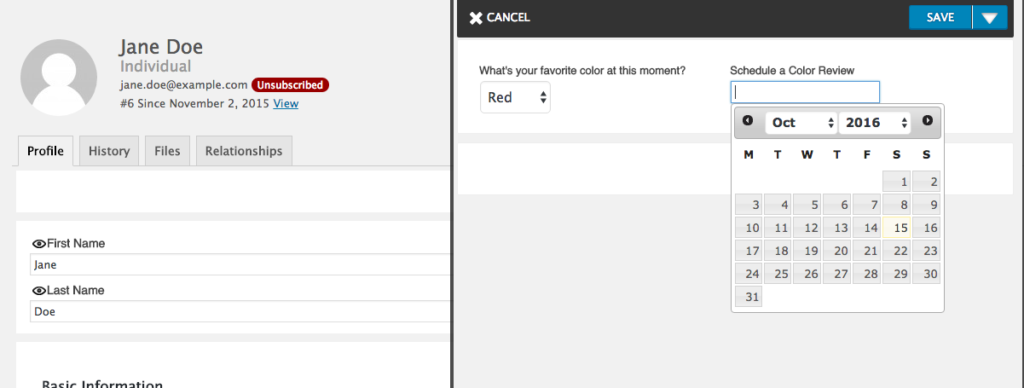Actions
Whenever you do something for user (eg. logging a note) this is called an Action. Whenever a user does something on your site (eg. making a purchase or submitting a form) this is also an Action. Actions are different from profile edits because the action maintains the time and date something happened and further describes the action.
Actions in Presspoint work off of the concept of a receipt. Every time a user (or an admin) performs an Action, a receipt is generated in the user’s history tab.
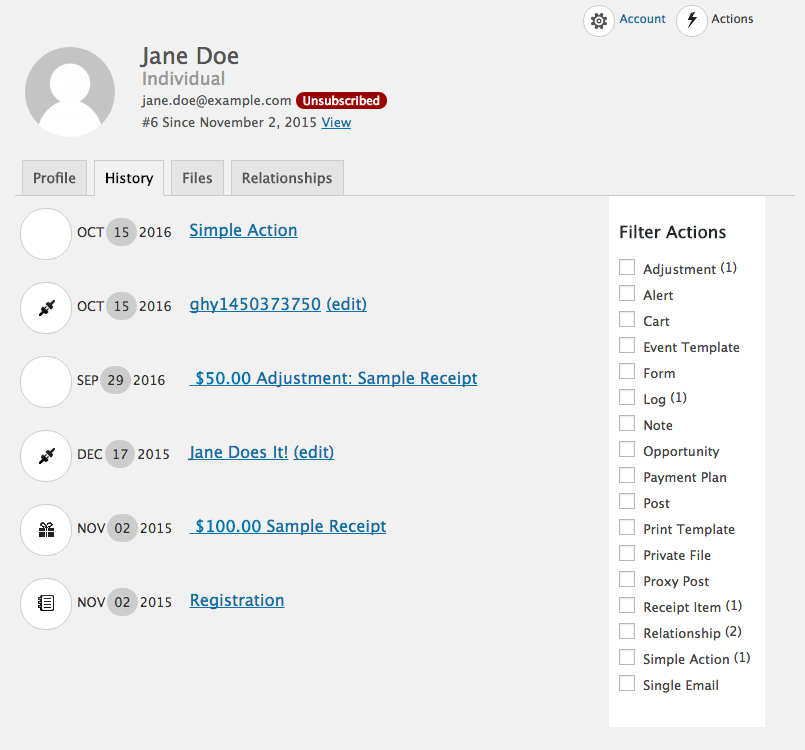
You can easily add actions from a user profile by clicking on the “Action” link in the profile header.
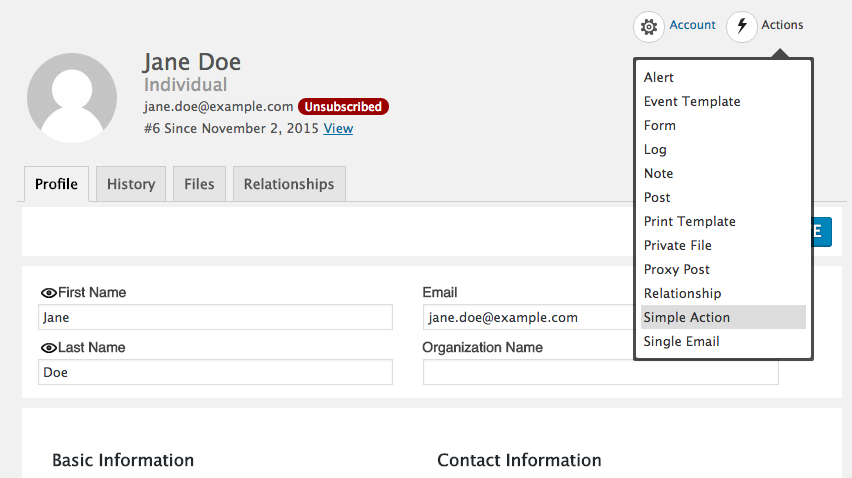
The custom fields that an action displays can be customized for custom actions or, if it’s a Presspoint default action, those fields are automatically generated.