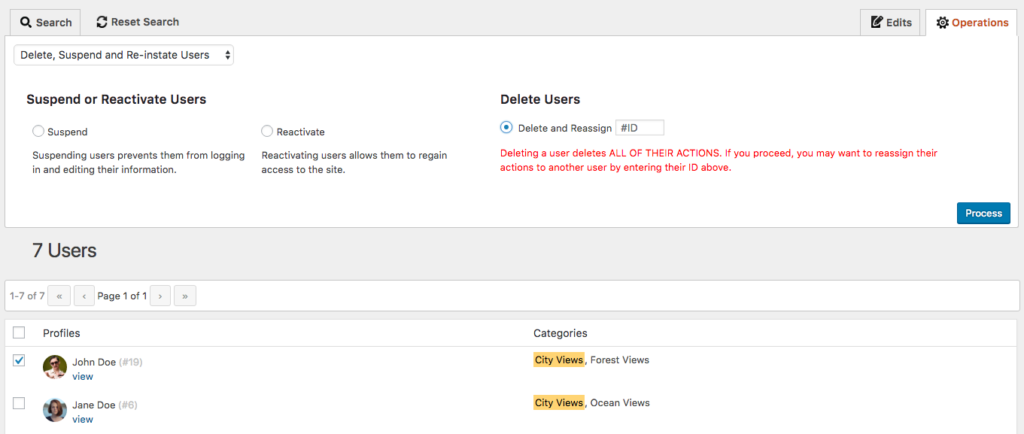Deleting Users
You can delete users or, choose to suspend/re-activate them. Simply run a report for that user in Reports and then, from the Operations tab, choose the option to ‘Delete, Suspend and Re-instate Users’ as shown in the image below.
Suspending a user disables them from logging into their account though their data still populates on searches. Re-activating allows them to login again.
Deletion, permanently removes them from the database and there is no undo. When you delete a user, all of their actions (eg. receipts, notes, etc.) goes with them so, be sure this is what you want to do! One common reason for deleting is to eliminate duplicates and when this happens, you have the ability to re-assign their actions to another user. This allows you to enter the other user’s ID at the time of deletion and all of the deleted users actions are transferred to the user you identified prior to deletion.